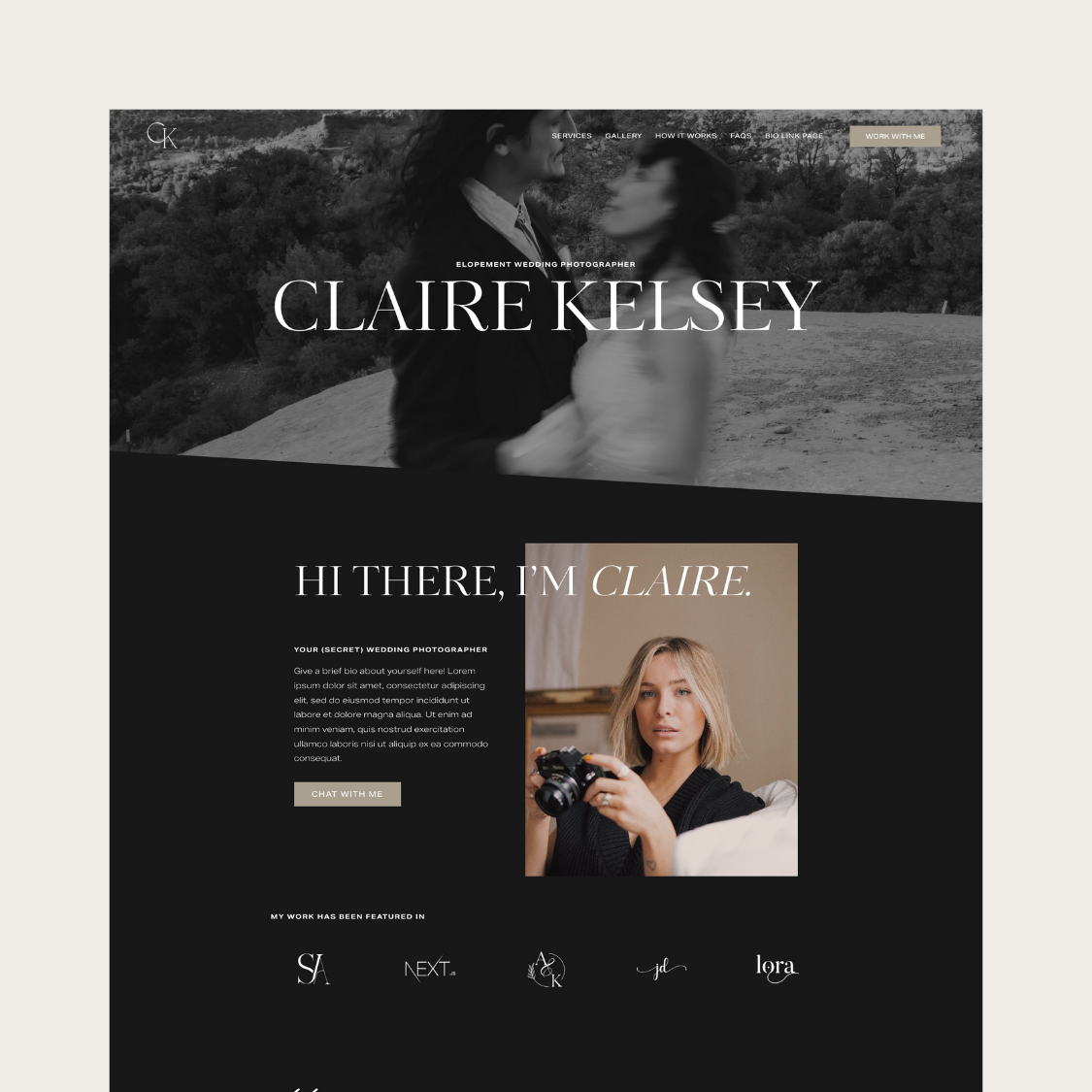10 Website Mistakes Costing You Clients (And How to Fix Them)
Your website isn’t just a digital business card—it’s your 24/7 sales machine. But if it’s not converting visitors into paying clients, something is off. And let’s be honest: successful entrepreneurs don’t settle for “good enough.”
Let’s break down the top 10 website mistakes that could be repelling high-paying clients—and how to fix them ASAP.
1. Your Homepage is a Mess
Imagine walking into a luxury hotel, and instead of a sleek, welcoming lobby, you’re greeted by chaos—clashing furniture, no clear front desk, and a map you don’t understand. Would you stay?
Your homepage is the digital equivalent of that first impression. If it’s cluttered, confusing, or missing a clear call to action, you’re losing clients.
✅ Fix it:
Have one clear headline that says who you help and how
Keep navigation minimal and intuitive
Use one clear CTA above the fold (like “Book a Call” or “View Services”)
📌 Example of a Clean, High-Converting Homepage:
Homestry Squarespace 7.1 Template — Purchase Now in the Template Shop
2. You Have No Clear CTA (Call to Action)
Visitors should never have to guess what to do next. If your site isn’t telling them, they’re leaving.
❌ Bad CTA: “Learn More” (Vague.)
✅ Good CTA: “Book Your Free Consultation” (Clear. Actionable.)
🔥 Pro tip: Your primary CTA should be consistent across all pages.
3. Your Website is Too Slow
High-achievers don’t wait. If your site takes more than 3 seconds to load, you’re losing visitors. Google doesn’t like slow sites either—it will bury yours in search results.
✅ Fix it:
Compress images before uploading (use Optimizilla)
Use a fast, reliable hosting provider
Remove unnecessary plugins and scripts
🛠 Test your speed: Run your site through Google PageSpeed Insights
4. Your Branding is All Over the Place
You wouldn’t trust a luxury brand that used Comic Sans and neon colors, right? Consistent branding builds authority and trust.
✅ Fix it:
Stick to 2-3 core brand colors
Use 1-2 fonts MAX
Ensure professional, high-quality images
DecipHER Women Brand Identity Guide
5. It’s Not Mobile-Friendly
🚨 Over 60% of web traffic is mobile. If your site isn’t optimized for phones, you’re losing business.
✅ Fix it:
Use responsive design (your website should adapt to any screen size)
Ensure buttons and links are easy to tap
Run your site through Google’s Mobile-Friendly Test
6. Your Copy is Vague and Generic
If your website copy sounds like it was written for everyone, it will resonate with no one. High-value clients want to feel like you understand their exact needs.
✅ Fix it:
Speak directly to your ideal client
Use powerful, confident language
Replace “I” statements with “You” (e.g., “I help businesses grow” → “You’ll attract more high-paying clients”)
Magnolia Events Website Designed by Me!
7. You’re Not Showcasing Results or Proof
Your clients don’t just want to know what you do. They want proof that it works.
✅ Fix it:
Add testimonials with real names & photos
Include before-and-after case studies
Show logos of brands you’ve worked with
Live Company Cam Reel on Matt Gifford Painting Website
Live Google Reviews on Matt Gifford Painting Website
8. You Have Zero SEO Strategy
A beautiful website means nothing if no one can find it. High-income businesses don’t rely only on word-of-mouth. They own their digital presence.
✅ Fix it:
Use keywords your clients search for (Google: “[your industry] services near me”)
Optimize your page titles & descriptions
Write blog content that answers your clients’ biggest questions
9. You’re Using a DIY Website That Looks... DIY
If you’re selling premium services, your website should reflect that. A DIY site that looks DIY can instantly lower your perceived value.
✅ Fix it:
Invest in a high-quality website template (or go custom if you’re ready)
Use professional photos and design
Keep it clean, modern, and high-end
Clean, modern design by Me for Simmons Drafting & Design
10. No Contact Info or Hard-to-Find Booking Link
If someone wants to work with you but can’t figure out how… you just lost money.
✅ Fix it:
Place your contact info in the footer
Have a dedicated “Work With Me” or “Book a Call” page
Keep your booking process simple (3 steps max)
Final Thoughts: Your Website = Your Digital CEO
If your website is making these mistakes, don’t panic—fix them, and watch your bookings grow. Your website should work for you, not against you.
🚀 Next step: If you’re ready for a website that attracts high-paying clients without the trial and error, check out our premium website templates —strategically designed for service-based entrepreneurs who want to elevate their online presence.
about the author & founderOdalys Ogma
more recent Posts
get started today